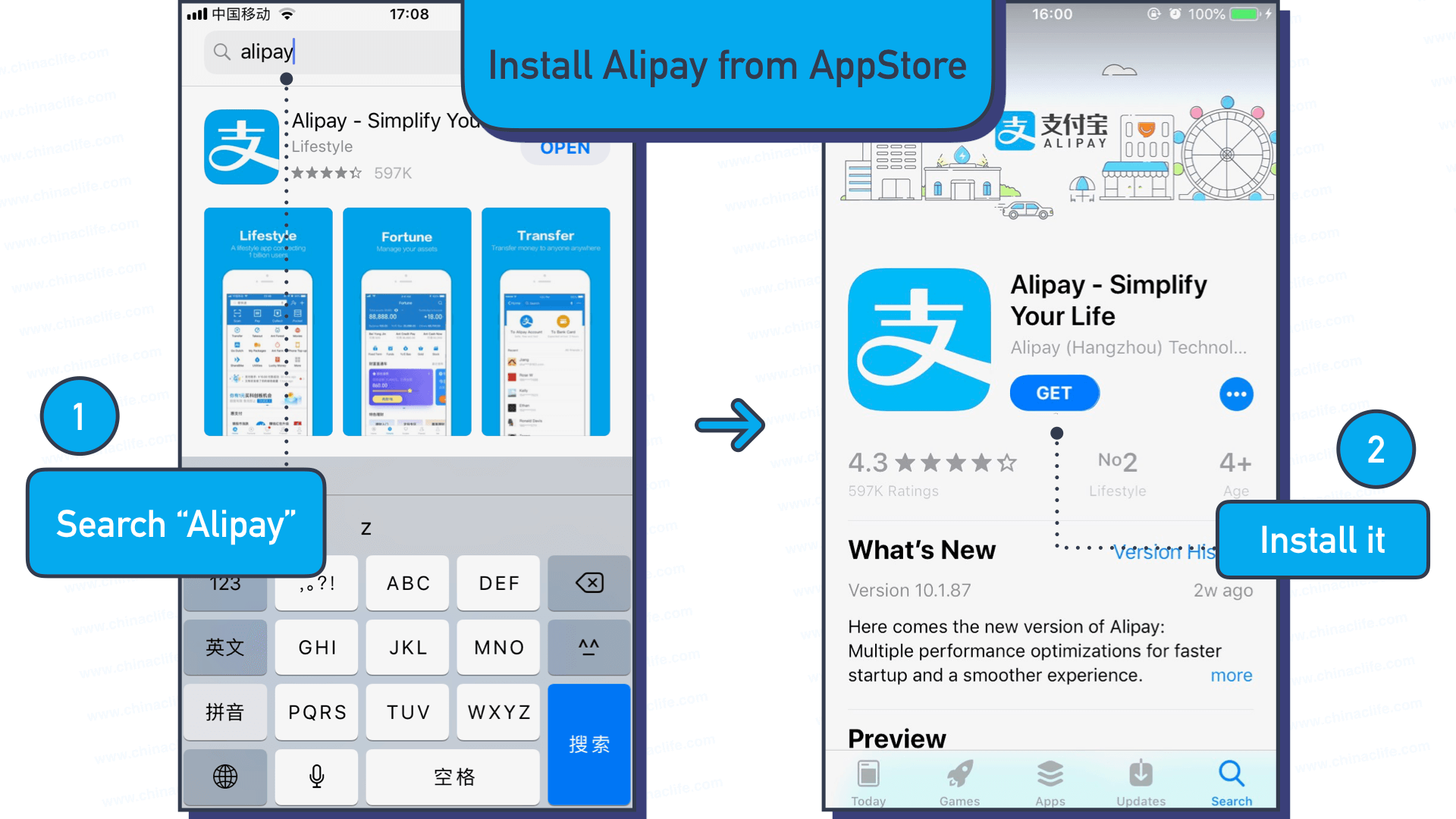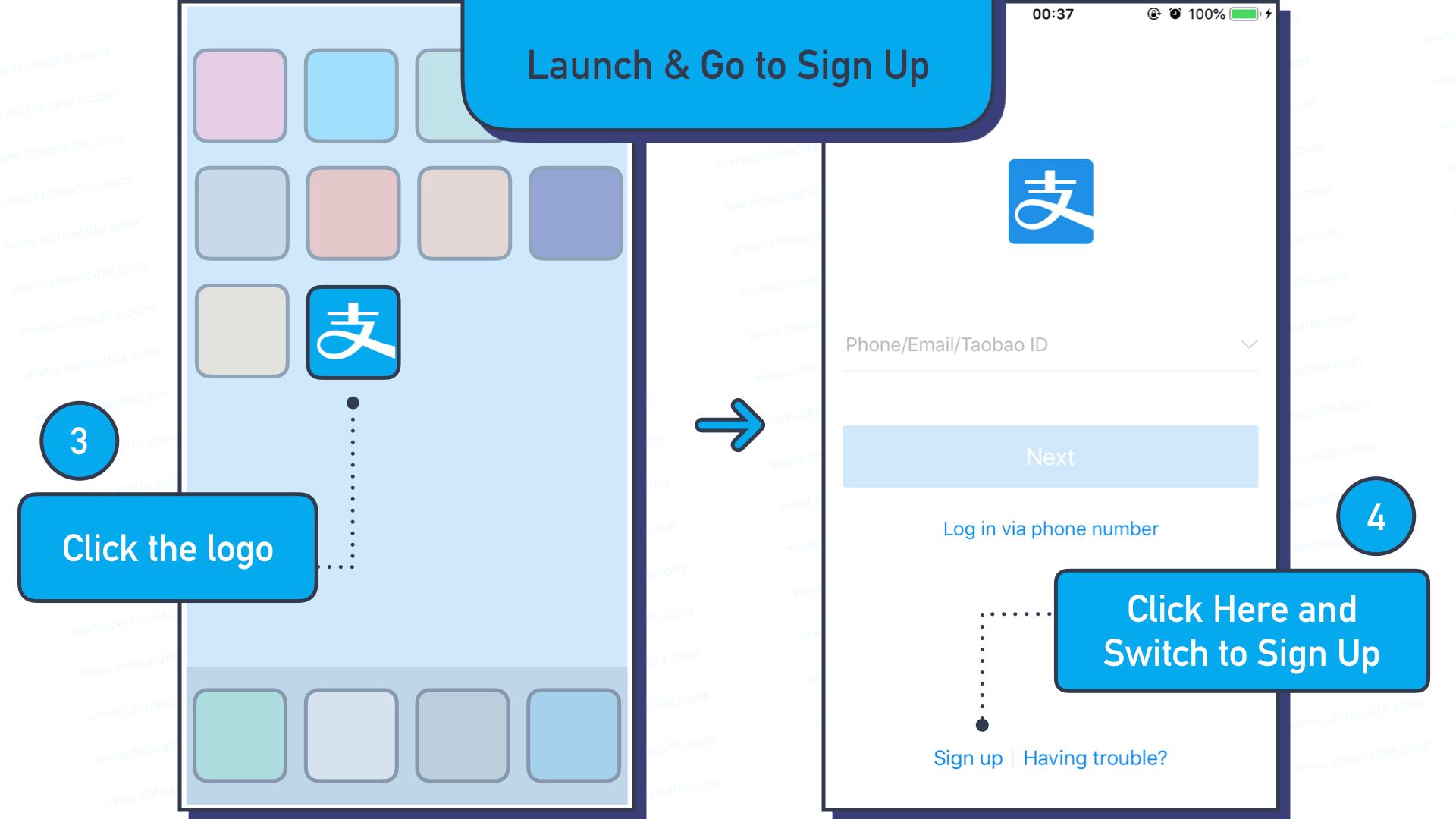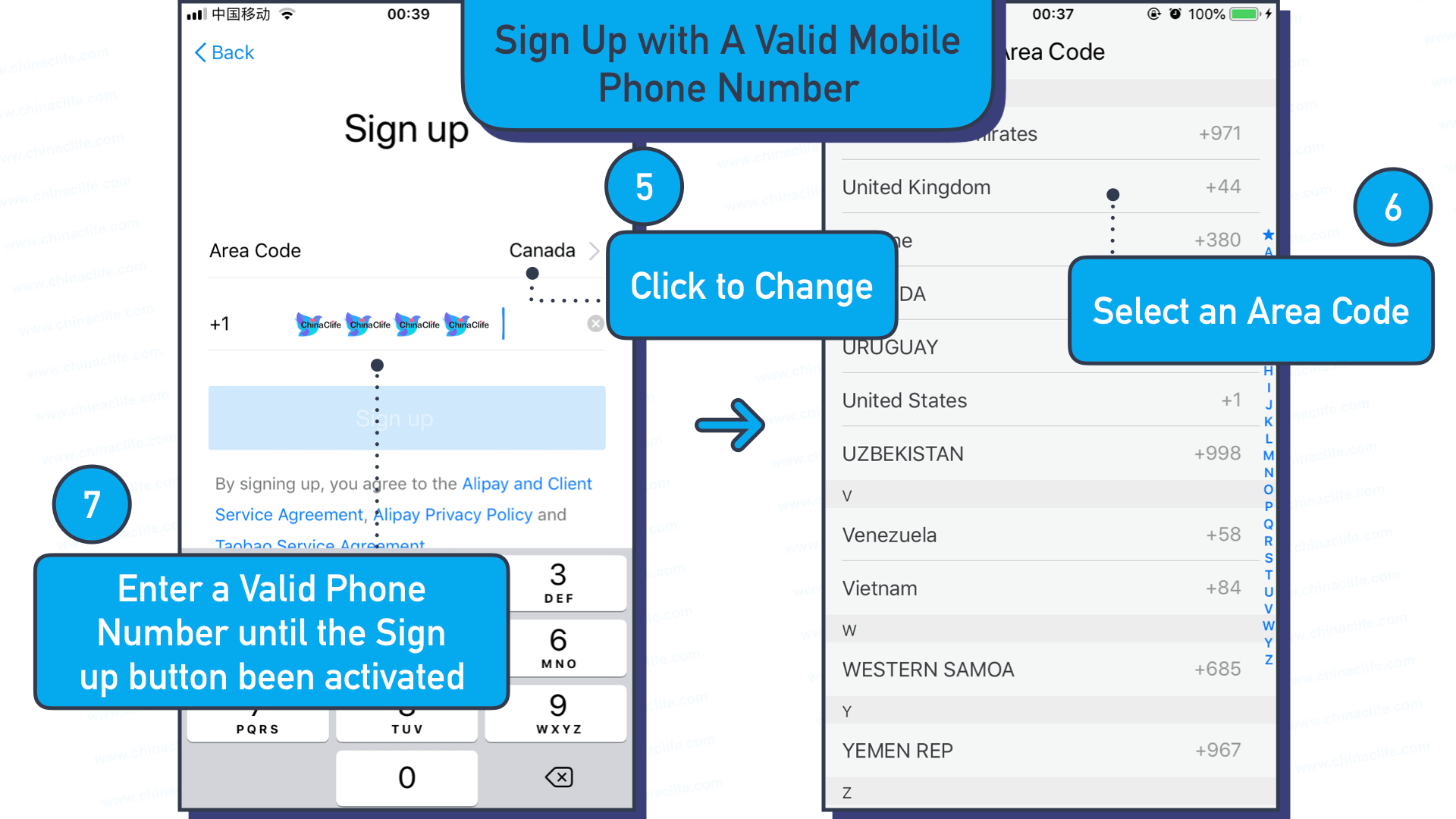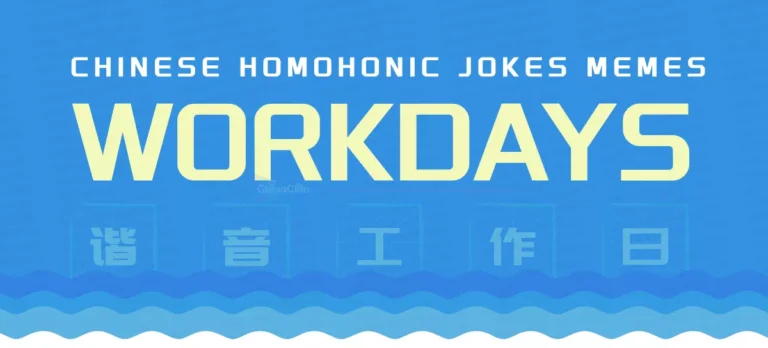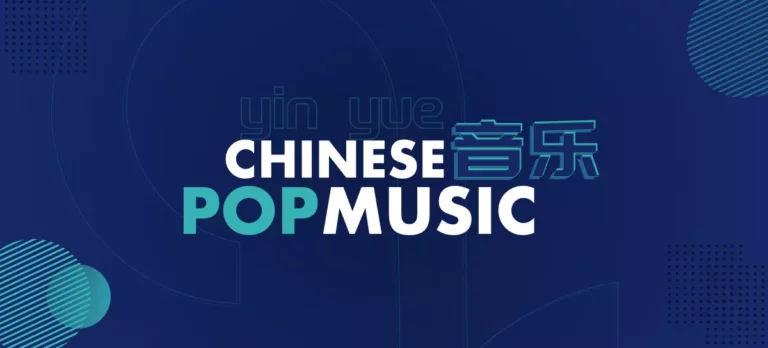It has been a long time that foreign tourists are difficult to enjoy a similar mobile payment experience in China as a local Chinese does, if without a Chinese bank account or a Chinese phone number. 一直以来,如果没有中国内地的银行账号和当地手机号码,国外游客很难像中国人一样在中国内地体验到便捷的手机支付体验。 However, this problem has been resolved since November 2019. 然而,从 2019 年 11 月起,这个对所有外国人来说的痛点已经不存在了。 Alipay has released its international version since November 5, 2019, and allowed foreign tourists who are traveling or planning to travel in the Chinese mainland to access Alipay's mobile payment functions. 2019 年 11 月 5 日起,支付宝推出了国际版本,允许前来或计划前往中国大陆地区旅游的外国游客使用支付宝的移动支付功能。 Foreign tourists can download Alipay app before departing for China, register an Alipay account using their overseas phone numbers, and then choose to use the Alipay international version. 外国游客可以在出发中国前下载支付宝应用,使用自己的国外手机号注册一个支付宝账号,并选择使用支付宝国际版。 In this way, foreigners can top-up the Alipay from their own International bank account, and then use the amount freely to pay via Alipay in the Chinese mainland within 90 days since the first top-up, instead of registering with a Chinese phone number or binding Alipay with a Chinese bank card. 这样外国游客就可以将钱从自己的国际银行卡里充值到支付宝国际版账号里,然后在充值后的 90 天内可随意使用支付宝里的金额在中国大陆地区进行手机支付,而不再需要先拥有中国的手机号码或者中国银行卡了。 Now, if you are a foreigner, reading the following step-by-step guide can help you learn how to register Alipay international account and how to top-up the Alipay, without any Chinese bank card or Chinese phone number. 现在,如果你是外国用户,阅读以下教程可以帮助你在无任何中国银行卡或中国手机号的情况下如何注册一个支付宝国际版账号并为支付宝充值。 The following guide applies to: 以下教程适用于: A. Those who have a valid and Non-Chinese phone number. A. 拥有一个有效的非中国地区的手机号; B. Foreigners who are currently NOT in the Chinese mainland, and locate in the place consistent with the mobile phone number, so that ensure to receive the verification message without problems. B. 目前不在中国大陆境内的外国人,最好与手机号码属地一致以确保可以顺利收到验证码短信; C. Those who don't have any Chinese phone numbers or any Chinese bank account. C. 没有中国大陆地区手机号或中国银行卡; D. Those who are planning to start a trip to the Chinese mainland and will use mobile pay with Alipay there. D. 即将前往中国大陆地区并计划在当地用手机支付宝消费; As of November 5, 2019, any foreigner can start to register an Alipay account without a Chinese Bank account and free to use Alipay. No annual fee will be charged for your Alipay account. 从 2019 年 11 月 5日起,外国用户无需绑定任何中国银行卡就注册支付宝,并在中国境内使用支付宝支付了。您可以免费注册和使用支付宝,而无需支付任何年费。 In this case, you only need to download the Alipay international version, use your own phone number to register Alipay international account and use Alipay's "TourPass" service to apply for a virtual electronic "Prepaid card" of the Bank of Shanghai. After top-up, you can enjoy the mobile pay service or the payment by scanning the QR code via Alipay in mainland China. 这种情况下,您只需下载“支付宝国际版”应用,使用您的手机号注册一个国际版支付宝账号,通过内置的“Alipay TourPass”小程序,申请到一张上海银行的虚拟电子“预付卡”,并完成充值,然后就能在中国大陆地区实现手机支付或线下扫码支付了。 Thus, foreign tourists can enjoy almost the same Alipay Payment experience like a local does in the Chinese mainland. 这将使来中国旅游的歪果仁可以获得和中国用户近乎一致的便捷支付体验。 The "TourPass" in Alipay international version is the service to enable foreign tourists to pay at retail outlets, restaurants and transportation services around China after top-up. 支付宝里的 “TourPass” 是支付宝国际版中让国外游客充值后可以在中国境内的零售店、餐馆以及公共交通设施中用手机支付的服务。 It allows you to load money into Alipay TourPass from your credit/debit card for mobile payment and valid for 90 days. Later, any unused balance will be refunded to your card after 90 days. 该服务允许你将钱从你的信用卡或储蓄卡转到支付宝的 TourPass 服务里,并支持 90 天内有效使用。之后,未用完的剩余金额将会在 90 天后返回到您的银行卡上。 The prepaid card in Alipay international version is a virtual electronic card issued by Bank of Shanghai that can be used in the Chinese mainland. You can load money into the virtual card via a credit/debit card such as those issued by VISA, MasterCard, etc. 支付宝国际版里的预付卡是由上海银行发行、可在中国大陆境内使用的虚拟电子卡。你可以用它将钱从你的信用卡/借记卡(如 VISA、MasterCard 等发行的)转到这张虚拟卡中。 The prepaid card works at any merchant that accepts Alipay for payments. It is a safe and convenient way of traveling without your wallet. 这张预付卡可以在任何接受支付宝付款的商户使用。它是一种可以让你不带钱包的安全便捷的旅行方式。 Before starting Alipay registration, please make sure you have prepared the following items: 开始注册前,请确保你已准备好了如下项目: a. A smartphone, and a legal and valid overseas mobile phone number (Non-Chinese phone number), and ensure that the SMS verification code can be received later. a. 一部手机,和一个当地合法有效的海外手机号码,并确保可以在当地接收到短信验证码; b. A legal and valid bank card issued by Non-Chinese banks (such as VISA or MasterCard issued). b. 一张合法有效的外国银行卡(如 VISA/MasterCard 发行的银行卡); c. Your legal and valid personal passport. c. 您的合法有效的个人护照; d. The valid Chinese tourist VISA you have applied for. d. 您的合法有效的中国旅游签证. Take an iPhone device as an example. 以苹果手机为例。 Enter the keyword "Alipay" in the search field of the AppStore, and search the app. Then you will find the official "Alipay" app in the result. Click the "Get" button to download and install the latest application. 在应用商店中搜索 “Alipay”,找到官方发布的应用,点击 “下载” 按钮安装即可。 After a successful installation, you can launch the Alipay app by clicking either the "Open" button from the AppStore or the "Alipay logo" from iPhone's desktop. 安装完毕后,点击应用商店里的“打开”按钮或者从手机桌面里找到支付宝图标,点击启动支付宝应用。 After Alipay is launched, go to the bottom of the Login page, click the "Sign up" button and then jump to the next interface to Sign up an Alipay account on your smartphone. 在支付宝登录界面,点击底部的 “注册” 按钮跳转至支付宝账号的注册界面。 The initial interface after Alipay launched may be slightly different according to regions. It doesn't matter, and you can always find a "Sign up" button from the screen with ease. 不同地区的海外用户看到的启动后的界面可能略有不同。没关系,你总能很轻松地从当中发现 “注册” 按钮的。 Now, you can use any of the NON-CHINESE phone numbers that Alipay supported to register an Alipay account overseas. 现在,非中国的手机号同样可以用于注册支付宝账号。 Normally, the default area code auto appears on the interface according to the phone number of your current mobile device. 在注册界面,通常会默认显示为当前手机号所在地的地区代码。 You can click the country or region name on the top right and change it to a new area code you selected on the next page, which should match the phone number you'd like to register Alipay account with. 你可以点击右上角显示的国家或地区名称进入下一个页面重新选择一个新的与注册用的手机号匹配的代码。 Then enter a valid phone number until the big "Sign up" button is activated (highlighted blue color) to become clickable. 然后,在手机上输入合法有效的手机号码。若号码输入无误,下方的蓝色 “注册” 按钮将被激活,呈现可点击的状态。 If nothing goes wrong, you can click "Sign up" and jump to the next step, the phone number verification. 确认无误后,点击 “注册”按钮进入下一步的手机号验证环节。 Tips: The full content to show for Free Logged-in and Premium residents only. Please click Log-In / Sign Up for Free button on the top right to unlock them. Tips: The full content to show for Free Logged-in and Premium residents only. Please click Log-In / Sign Up for Free button on the top right to unlock them. See u soon... : )About Alipay International Version
| 关于 “支付宝国际版”
Who Is Applied To This Guide?
| 本教程适用的群体?
What Alipay Solution Is Referred to Here?
| 本教程涉及的功能
What Is "Alipay TourPass"?
什么是支付宝的 TourPass?
What Is "Prepaid Card" in Alipay?
什么是支付宝的“预付卡”?
How to Register Alipay International Account On Overseas Smartphones Without a Chinese Bank Account?
| 注册支付宝国际版?(海外手机号+非中国银行卡+手机端)
![]()
Step 01. Install Alipay App from AppStore
| 安装支付宝应用
![]()
Step 02. Launch and Go to Sign Up Alipay
| 启动并切换至注册页
![]()
Step 03. Enter Phone Number for Registration
| 输入手机号注册
More Stories to Be Continued...