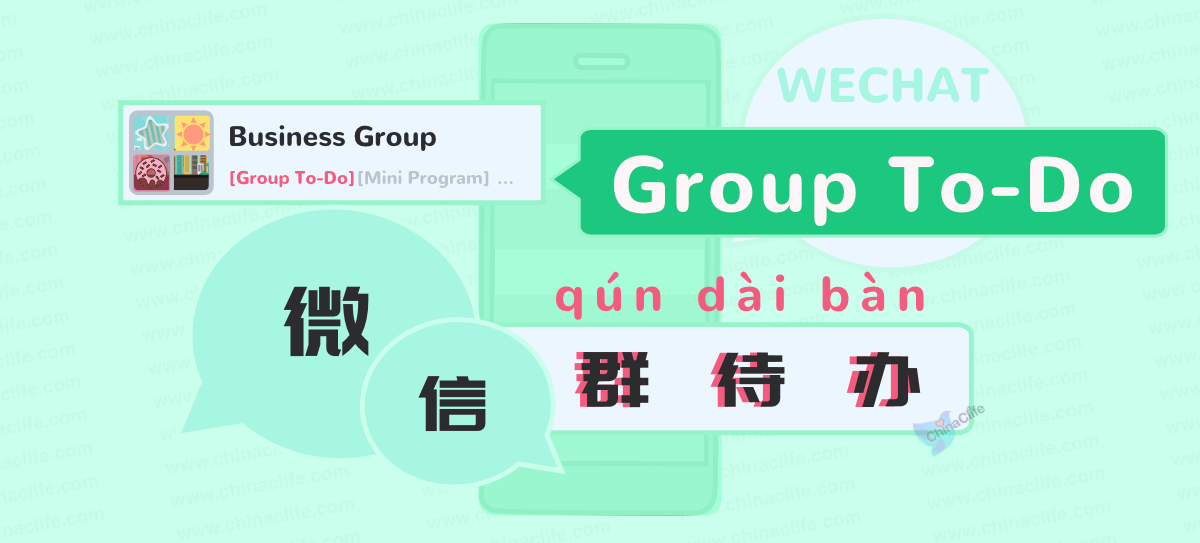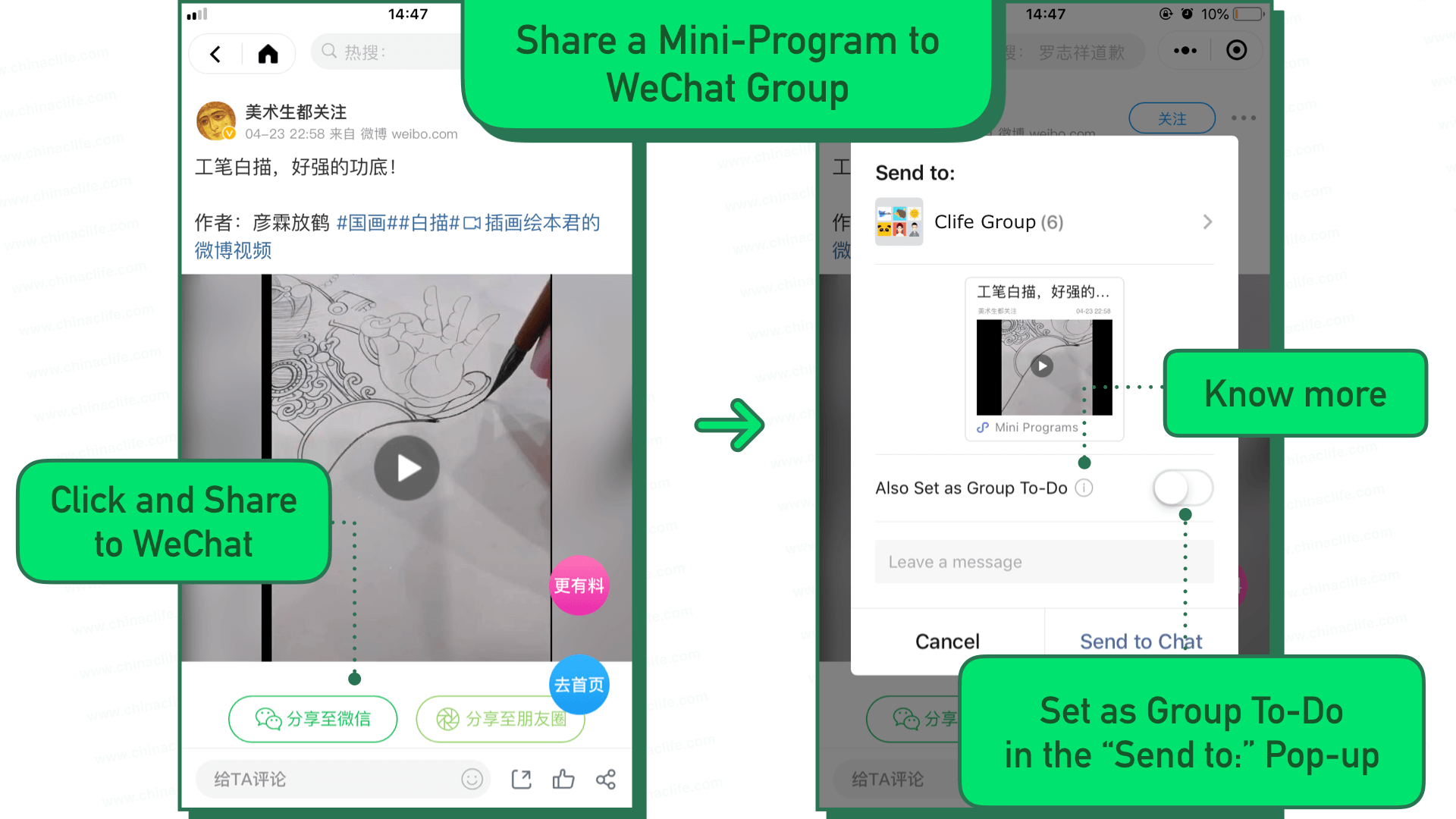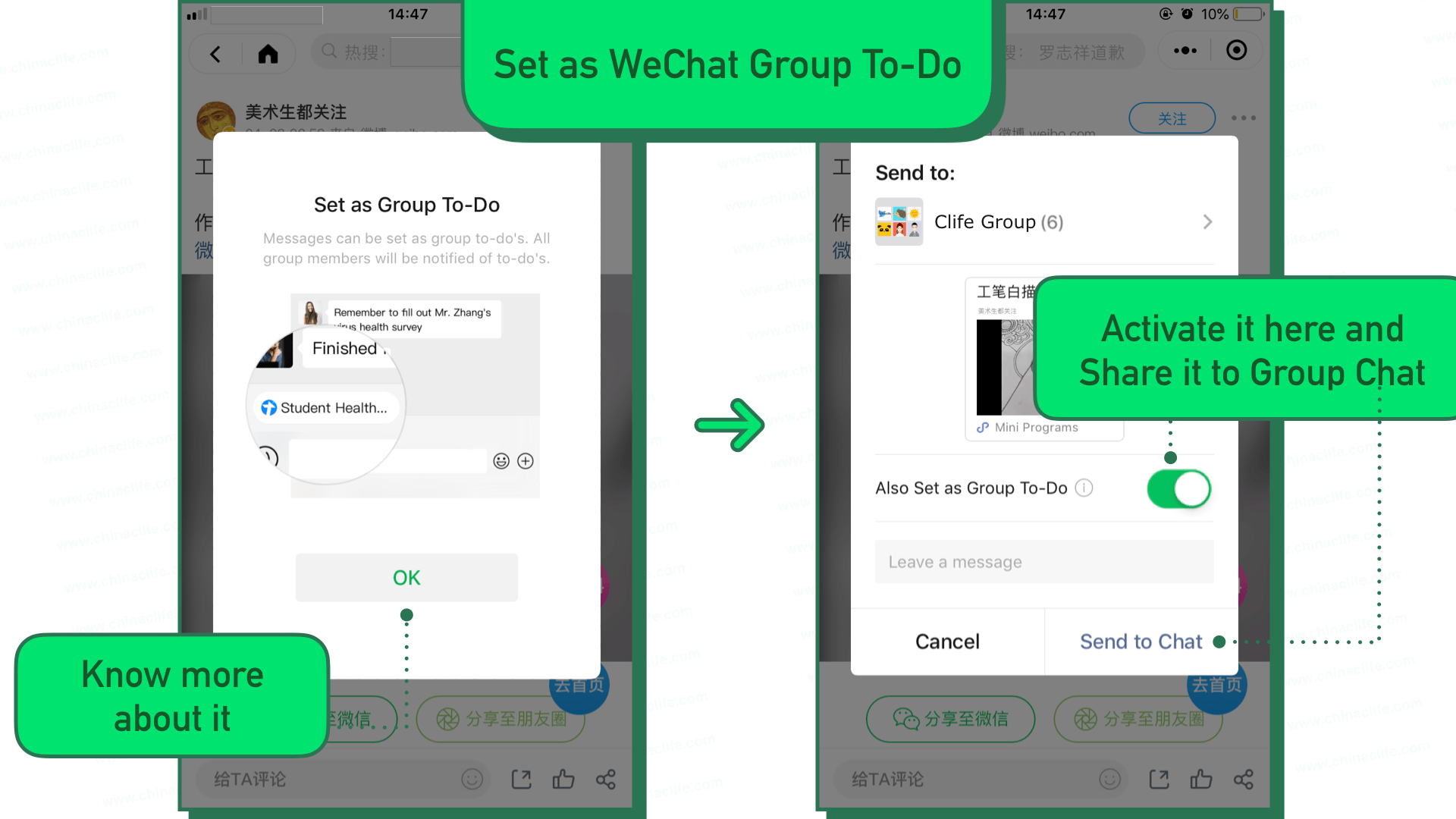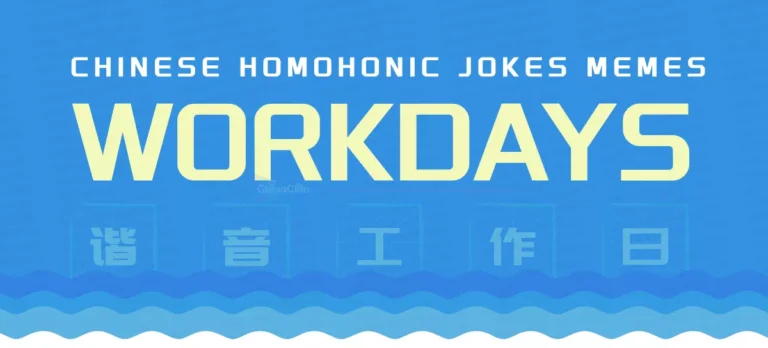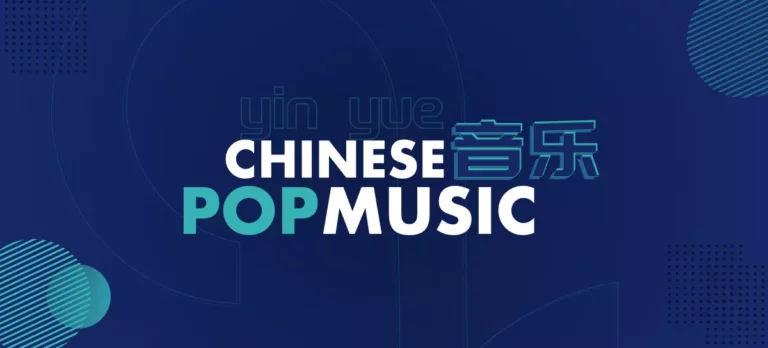Do you often use WeChat Group Chatting function to communicate with your Chinese colleagues, Chinese business partners or Chinese clients? 你是否常常需要用到微信的群聊天功能和你的中国同事们、中国的商业合作伙伴、或者中国客户进行沟通? If there are more than 20 or even 100 members in your WeChat group, it will become extremely hard for you to quickly find out the key chatting message that is the most important to you. 若你所在的微信群里群成员已超过 20 或者 100 人以上,想要快速找出对你来说至关重要的信息就会变得如大海捞针般异常困难。 In this case, the new functions that the latest WeChat app provided may help pick up the important key messages of the highest level as quickly as possible among the masses of messages piled up in the group chatting interface. 在这种情况下,最新版微信应用中增加的新功能,或许能在一定程度上减轻微信群内冗杂的信息堆砌,满足快速提炼出高重要等级信息的需求。 Since the version 7.0.12 of WeChat is released in March of 2020, as well as the new feature of Dark Mode in WeChat, it has also added the "WeChat Group Tool" and "WeChat Group To-Do" functions. 自 2020 年 3月发布微信 v7.0.12 起,除了升级微信深色模式,微信应用中还新增了“微信群工具”和“微信群待办”功能。 The new feature "WeChat Group To-Do" enables WeChat Group Admin to set up Group Notices or any content from the mini-programs as WeChat Group To-Do items, share them into WeChat groups, and remind all group memebers not to miss any important message or content, like the following: 微信群代办功能,使群管理员(或可称“群主”)可以将分享到群内的群公告信息或小程序内容设置为“群待办”清单,让群成员不会再错过重要的群消息,包括如下: The following guide may applies to: 以下教程适用于: A. Those who have already created a valid WeChat account. A. 已拥有一个有效的微信账号; B. Those who have already built or joined in a WeChat group. B. 已创建或加入至少一个微信群; C. Those who have already learned well how to share or repost content into a WeChat group. C. 已学会如何分享或转发内容至微信群; Take WeChat for iOS devices as an example. The steps are quite similar within WeChat for Android devices. 以下步骤,以 iOS 版微信应用为例。安卓版微信应用的操作类似。 The notice before guide: 值得注意的是: 1. Only WeChat Group Administrators are able to set up WeChat Group To-Do items. If necessary, other group members can ask the group admins to help set up a WeChat Group To-Do. 1. 仅群管理员才能设置为群待办。若有需要,其他群成员可以请管理员协助设置群待办项。 2. Only two types of sharing content can be set up as WeChat Group To-Do items at present: WeChat Group Notices and WeChat Mini-programs. 2. 目前只有两种转发至微信群的内容可以设置为群待办:群公告和微信小程序。 Currently, the types and quantities of mini-programs released in WeChat are pretty large, and the scope of their usage is also rich. For example, there are Sina Weibo's mini-program that enables any post to be shared into a WeChat group, Bilibili mini-program for video sharing, various mini-programs for game sharing, mini-programs for group voting, group Solitaire, group shopping online, etc. 不过,目前微信内已上线的小程序种类和数量都十分可观,使用范围也非常丰富,比如:可分享至微信群的新浪微博小程序、哔哩哔哩视频小程序、各类游戏小程序、群投票小程序、群接龙小程序、在线商店购物小程序等等。 Thus, with the help of abundant mini-programs, the scenarios that WeChat Group To-Do feature applies to become diverse and flexible. 因此,借由丰富的小程序分享,可以让群待办功能的应用场景变得多样和灵活。 Choose a kind of mini-program content to share in a WeChat group, such as an amazing video post from Sina Weibo's mini-program. 选择你想要分享的小程序内容,比如新浪微博小程序里的一个视频帖子。 Click the button "Share to WeChat" at the bottom to activate a "Send to" pop-up. If the "Share to..." buttons don't appear on the screen, you may have to sign in the mini-program at first with your Weibo account. 点击下方的“分享至微信”按钮,打开分享弹窗。若没有出现“分享至微信”你或许需要先用你的微博账号微博的微信小程序。 If you are the WeChat group admin, then you will see a tiny text appearing in the "Send to" pop-up, that is, "Also Set as Group To-Do". 如果你恰好是该微信群的管理员,在分享弹窗中将会看到新出现的小功能 —— “同时设为群待办”。 Activate the "Also Set as Group To-Do" function with one-click here, and then click the "Send to Chat" button to complete the group sharing. 在发送分享内容之前,打开小开关,激活群待办功能,然后点击“发送”按钮。 Tips: The full content to show for Free Logged-in and Premium residents only. Please click Log-In / Sign Up for Free button on the top right to unlock them. Tips: The full content to show for Free Logged-in and Premium residents only. Please click Log-In / Sign Up for Free button on the top right to unlock them. See u soon... : )What Is "WeChat Group To-Do" Tool?
| 什么是“微信群待办”工具?
群管理员,可将群公告设置为“群待办”项,提醒所有群成员阅读;
群管理员,可将分享到群里的小程序内容,设置为“群待办”项,提醒所有群成员阅读;
群管理员,也可以通过点击将其他群成员分享到群里的小程序内容,设置为“群待办”项。
Who Is Applied To This Guide?
| 本教程适用的群体?
How Does Group Amin Set up a WeChat Group To-Do Message?
| 微信群管理员怎样设置群待办消息?
![]()
Step 01. Share A Mini-Program Content into WeChat Group
| 步骤一、 选择小程序内容分享至微信群
![]()
Step 02. Set It as A WeChat Group To-Do
| 步骤二、 设为群待办
More Stories to Be Continued...