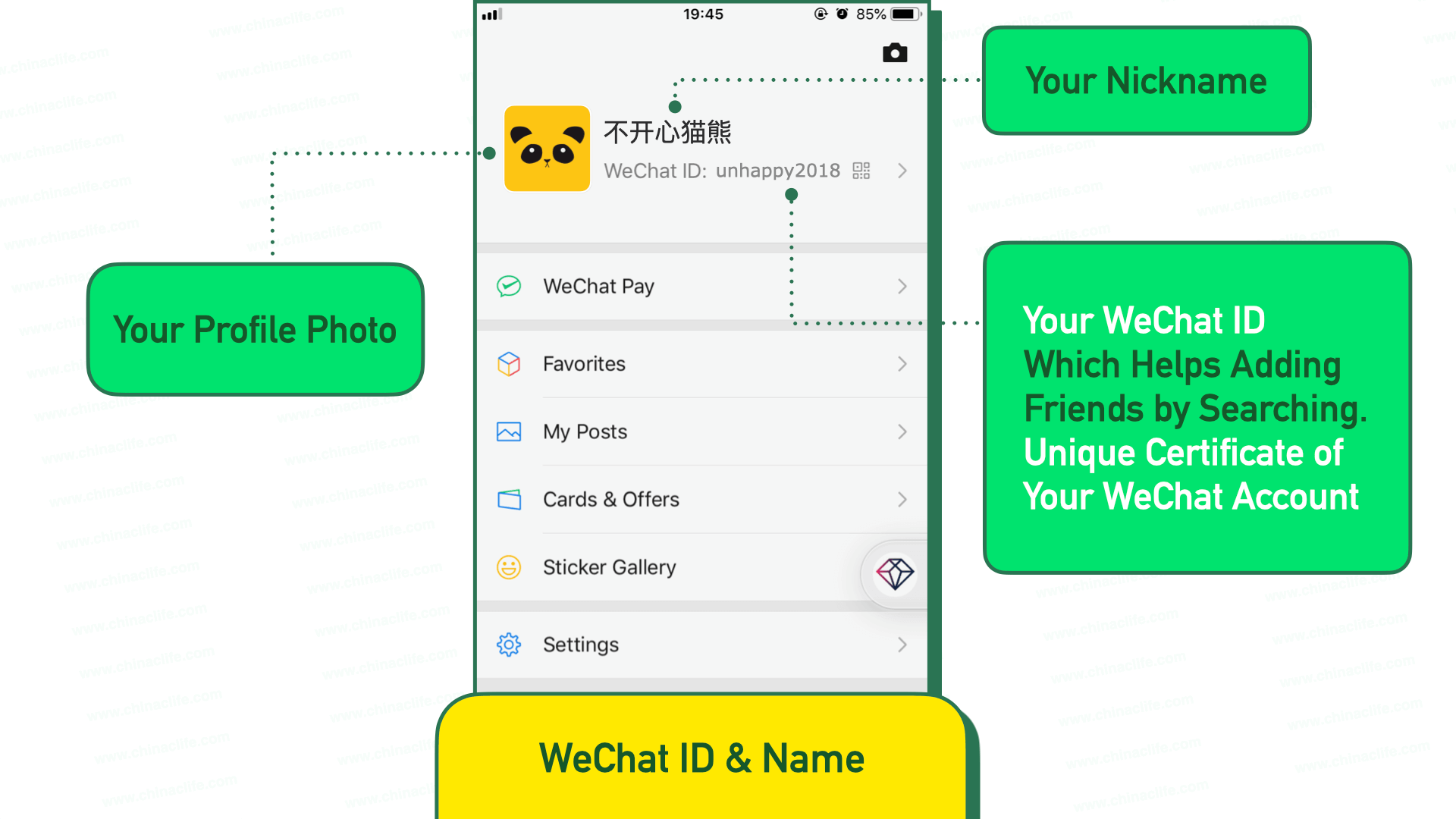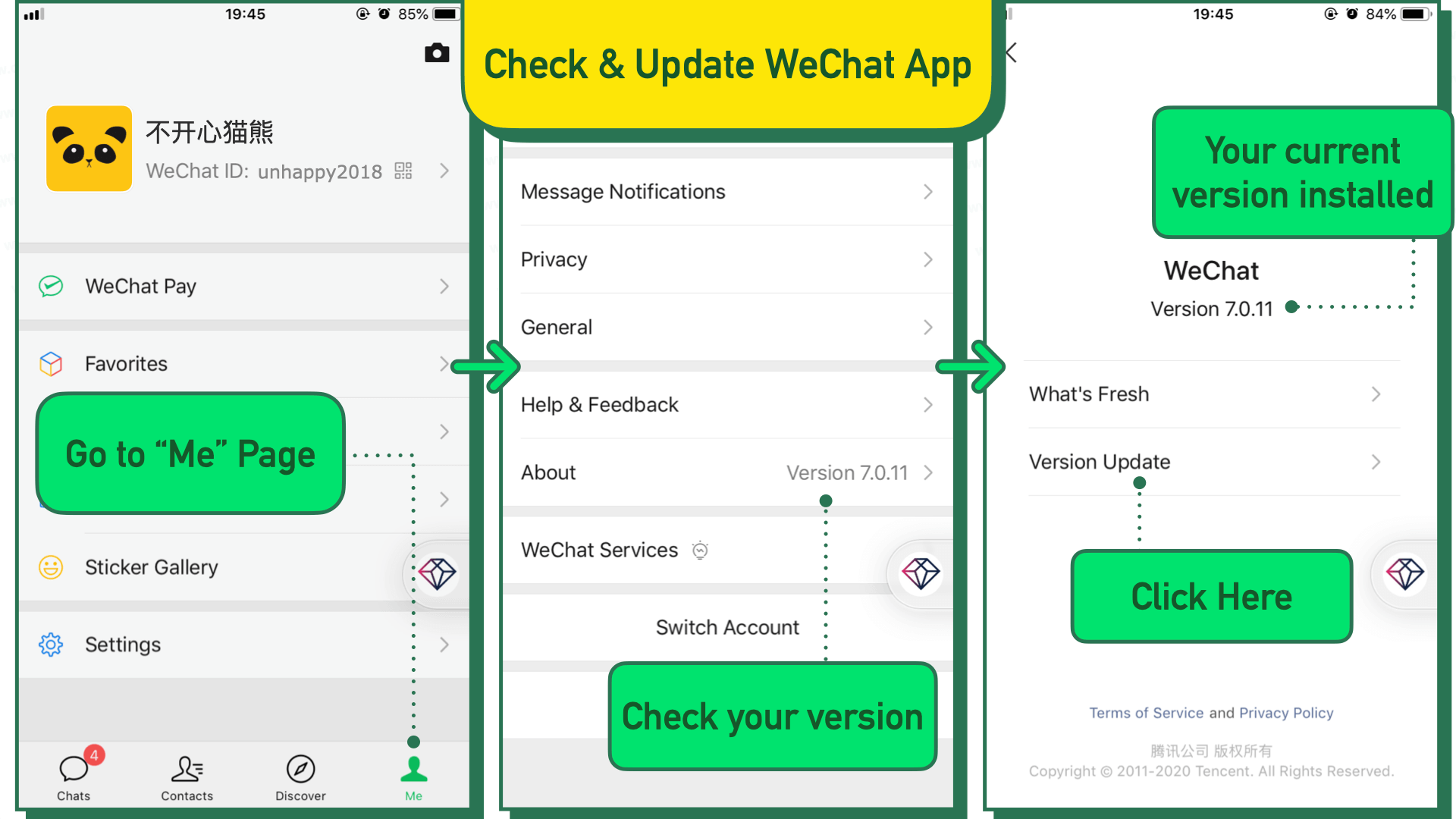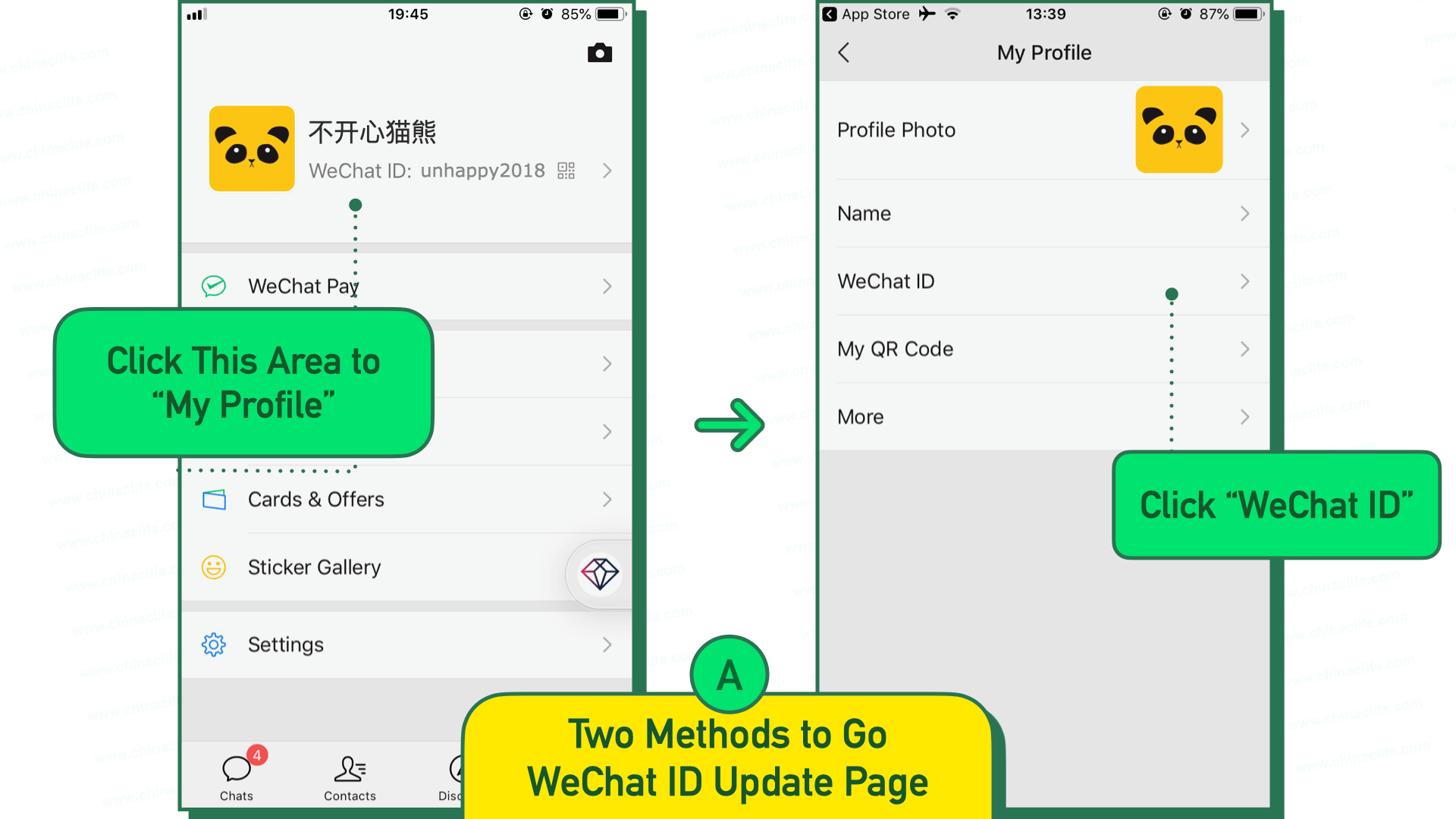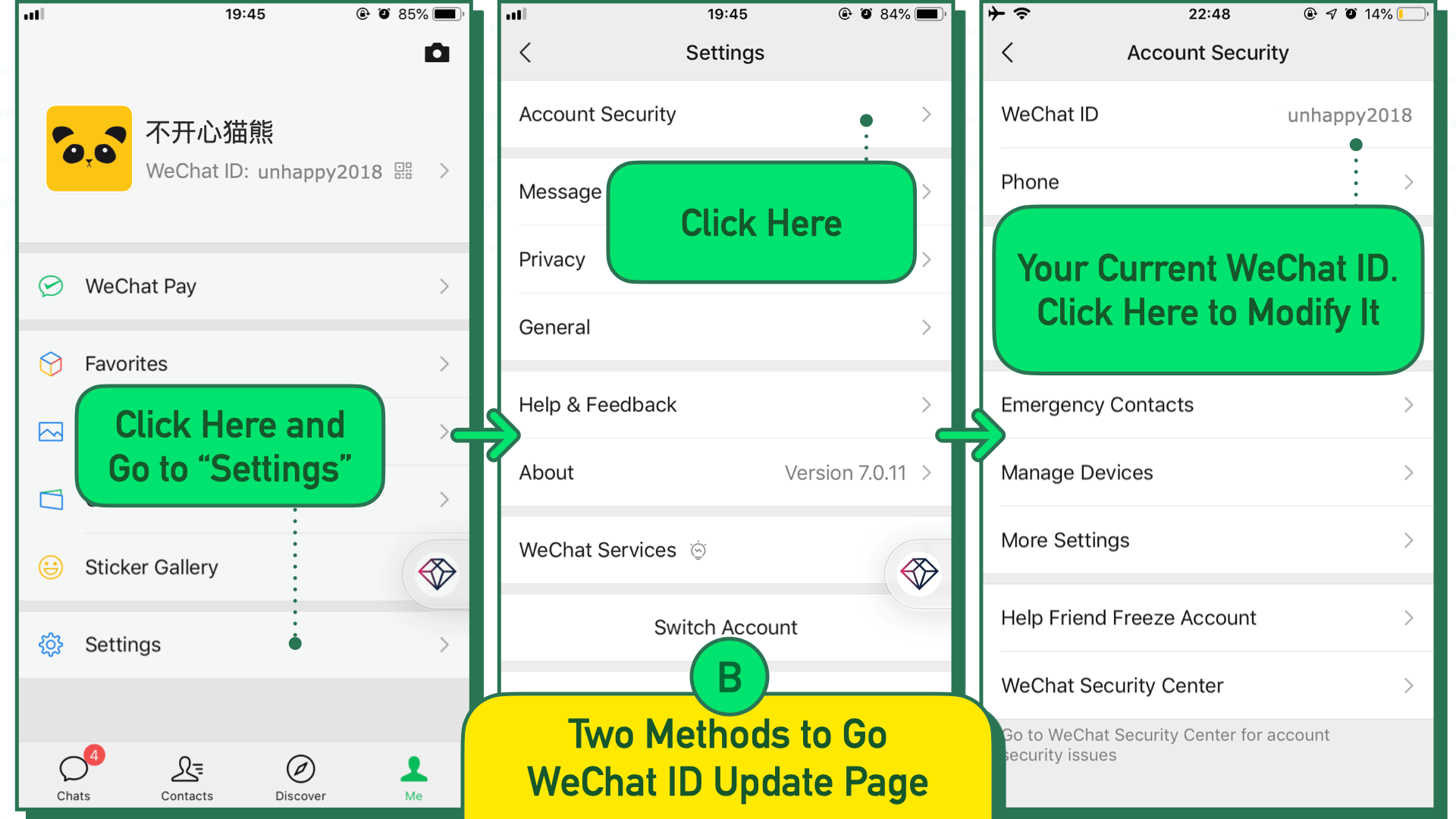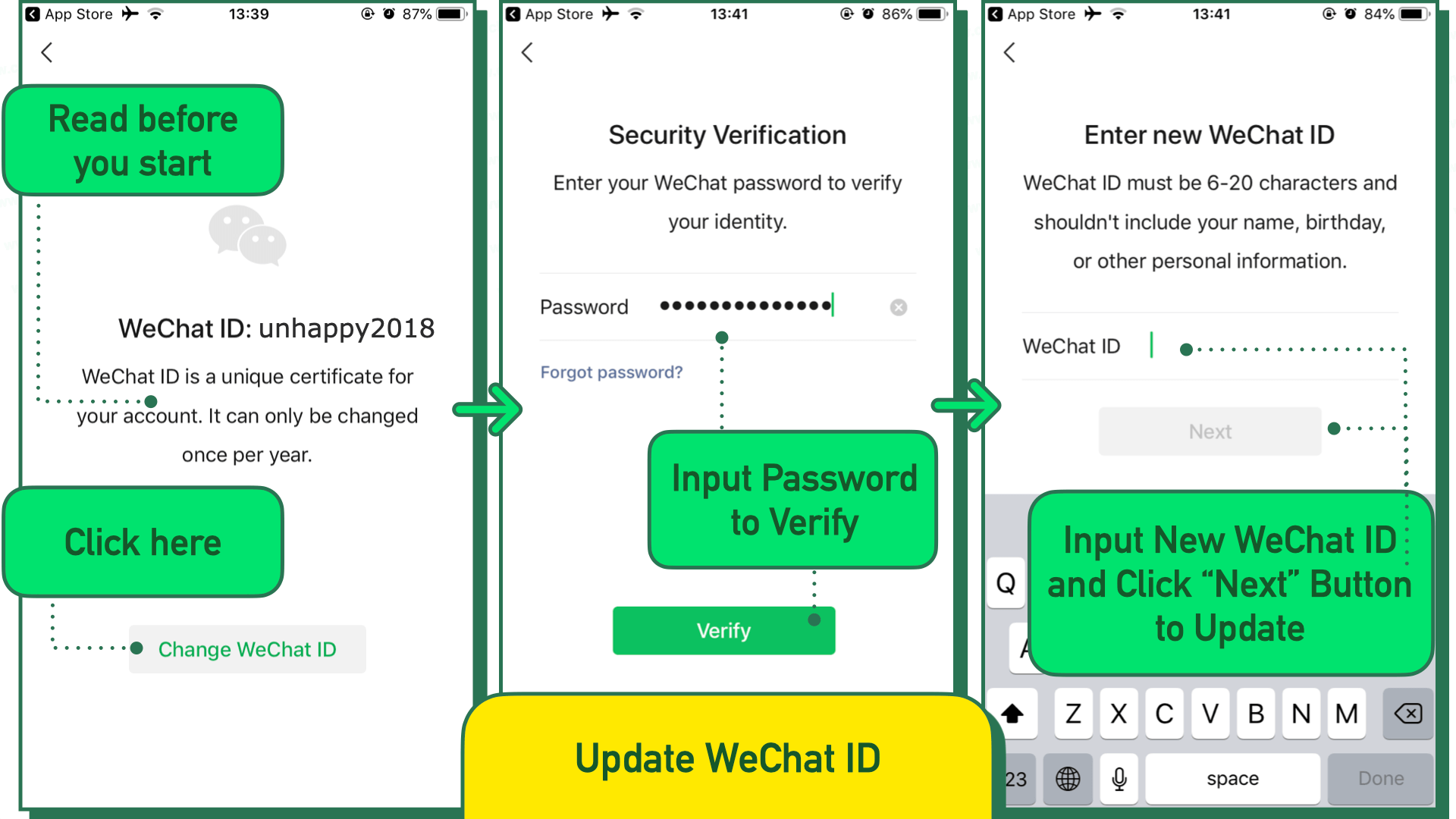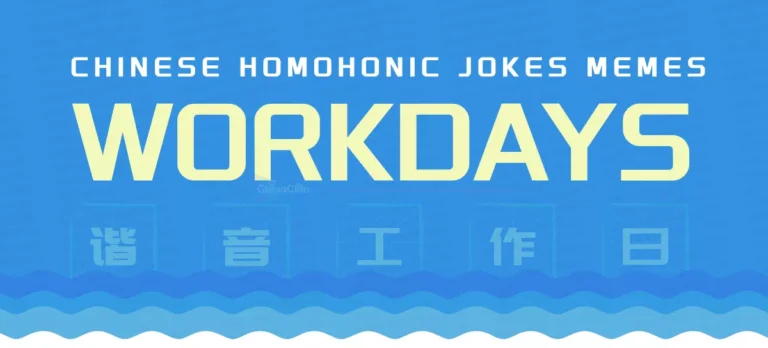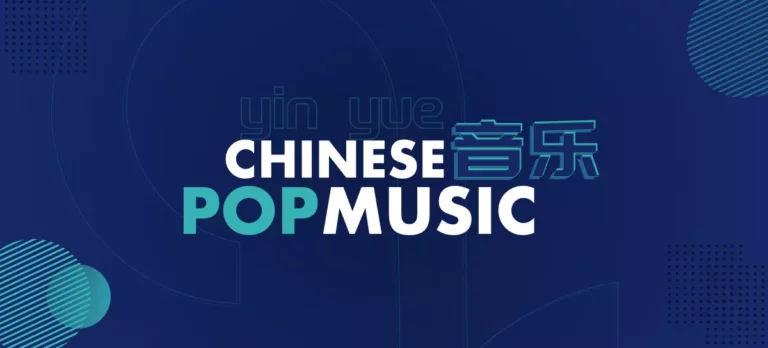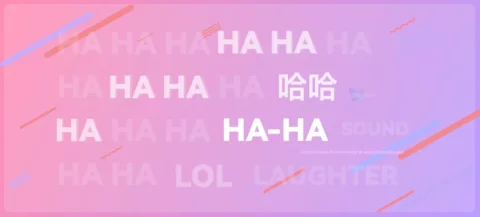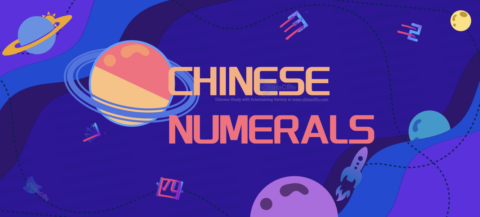If someone told you that it was now able to change your WeChat name. Don't be surprised. It was actually referring to the new function in WeChat, supporting changing and updating WeChat ID. 若你听说微信已经能改微信名了。别惊讶,这里提到的改微信名,实际上指的是微信里更改微信号的新功能。 In WeChat, the right Chinese name corresponding to WeChat ID in its English interface is "微信号 (wēi xìn hào)", which is the unique certificate of your private WeChat account. The WeChat ID can only be consisted of English letters, digits, underscore and minus sign, and as well as the combination of 6 - 20 characters above. 在微信里,与英文界面中 WeChat ID 对应的中文名称是“微信号”,即你的个人微信账号的唯一凭证。它仅能由英文字母、数字、下划线、减号或以上构成的 6-20 位的组合。 In the past time, as we all knew, WeChat would only allow users to modify their WeChat IDs just once after the account was created with success. If a WeChat ID was set down but revealed user's private information like one's phone number or birth, or contained the traces that the user just want to erase now like the ex's name or love code, then the user would have no chance to replace it with a new one. But now WeChat has loosen the requirements on this. 在过去,微信仅在账号创建成功后赋予用户唯一的一次机会修改自己的微信号。如果微信号设置后却泄露了用户的私人信息(如手机号码或出生日期),或者包含了一些用户现在只想抹去的痕迹(如前任的姓名或爱情密码),那么就没有机会修改了。但现在微信放宽了这一限制。 Recently, WeChat upgraded both Android and iOS client apps, to allow users to change and update their WeChat ID, but only once a year for each. 不久前,微信先后发布了安卓端与 iOS 端的新版本,均已支持微信用户更改自己的微信号。但每人每年仅有一次微信号的变更机会。 In addition, the correct Chinese name corresponding to WeChat Name in English interface is written as "名字 (míng zì)", which is actually indicating user's nickname of WeChat account. Different from the rule of WeChat ID, the WeChat Name (Nickname) can be altered anytime based on your mood. 另外,在微信英文界面里 WeChat Name 对应显示的中文为“名字”,实际上指的是微信号的用户昵称。与微信号不同的是,微信名(微信昵称)是可以随时更改的。 Users who can change and update WeChat ID must meet the following conditions: 变更微信号,需要满足以下三个条件: (1). Those who have upgraded to the latest version of WeChat: Android to v 7.0.15 (or above) since June 5, and iOS to v 7.0.13 (or above) since June 16, 2020. 已升级到了最新版本的微信。 安卓用户:自 2020 年 6 月5 日起升级微信到 v7.0.15(或以上); iOS 用户:自 2020 年 6 月16 日起升级微信到 v 7.0.13(或以上)。 (2). Those who haven't yet change WeChat ID in the past year. 最近一年没有修改过微信号; (3). Those whose current WeChat account is out of any security risk. 当前微信号无安全风险。 Take an iPhone as an example. The steps are quite similar on other smartphones. 以下步骤,以 iPhone 手机为例。其他手机的操作步骤与之类似。 First, please make sure you have upgraded your WeChat to the latest version. 操作前,请确保你已将手机上的微信应用升级到最新版本。 After launch, click the “Me" - “Settings" to go WeChat's setting page, where the version info of WeChat you installed will display as usual. 启动微信,点击 “我的” - “设置” 进入微信设置界面。在这里,通常会显示出你已安装的微信的版本信息。 You can either click "About" - "Version Update" from the setting and then jump to WeChat's page at Apple AppStore, or go searching directly in AppStore to conduct WeChat Update. 你可以在设置页面点击 “关于” - “版本更新” 从而跳转至苹果商店的微信页面,或者通过直接在微信商店搜索来完成微信升级。 There are two method to reach WeChat ID's alternation interface in WeChat app. 在微信里,有两种方式都可以抵达微信号的变更界面。 Method A: Go "Me" and click the top area of your WeChat Avatar plus personal info, which can lead you to the "My Profile" page. Then click "WeChat ID" to continue its modification process. 路径一:进入 “我的” 界面,点击上方的微信头像等信息区域可以直达你的微信 “个人信息” 页。在这里,点击 “微信号” 栏即可抵达微信号的修改界面。 Method B: Click in order of "Me" - "Setting" - "Account Security" - "WeChat ID", and then you will be also lead to WeChat ID's alternation interface. 路径二: 依次点击 “我的” - “设置” - “账号与安全” - “微信号”,同样可以进入微信号的变更界面。 Before the change, please make sure you have read and understand the important note displayed the interface by the official WeChat. 开始修改前,请确保你已了解微信官方给予的重要变更提示。 Then click "Next" and enter the correct password of your WeChat account as it requires, in order to confirm you are the right user who own this WeChat account via password verification. 点击“确认” 按钮进入下一步,根据界面提示完成密码验证,确认为本人对自己账号的合法操作。 If you are verified, now you can change WeChat ID by inputting a new one. Please also make sure that the new WeChat ID hasn't been occupied by others (by searching it in WeChat), and it must be up to WeChat ID's requirements prompted. 然后,你就输入新的微信号了。请确保新的微信号尚未被其他用户占用(在微信内搜索),以及符合界面提示的规范。 A: No. You can still sign in third-party Apps via WeChat account as usual. 答:不会。你可以用微信号正常登录其他第三方应用。 A: No. WeChat will not send any reminder about the update actively to your WeChat friends. 答:不会。微信不会主动向您的好友发送微信号已更新的提醒。 A: The new WeChat ID must be consisted of 6 - 20 digits, English letters, underscore, minus sign or their combination, and only headed by letters or underscore. 答:新的微信号必须以字母或下划线开头,由 6-20 位的数字、字母、下划线、减号或它们的组合构成。 A: Firstly, please make sure the password you entered is correct with your WeChat account. If it is forgotten, you may click "Forgot Password?" text link from the verification page and set up a new password by following the steps WeChat prompted. 答:先确认你输入的是正确的微信密码,而不是其他应用的密码。若已忘记密码,可以在密码验证界面点击 “忘记密码” 并根据指引重设一个新的微信密码。 Have you got any tips from the bilingual Chinese story above? Do you have any other questions or suggestions? You are free to write down in the "Comments" section below. Any thought from yours could be appreciated, valuable, and might help the rest of the residents on the planet. 😀 Additionally... Did You Start Learning Chinese with Pinyin? Continue to read our User-friendly Chinese-Pinyin version of this story (Unlocked for Free Logged-in and Premium residents only). Hope it Helps! : ) Tips: The full content to show for Free Logged-in and Premium residents only. Please click Log-In / Sign Up for Free button on the top right to unlock them. See u soon... : )Firstly Distinguish Your WeChat ID and WeChat Name
| 区分微信号与微信名
Check If You Can Change Your Own WeChat ID?
| 判断你能否更改自己的微信号?
How to Change and Update WeChat ID?
| 怎样变更微信号?
![]()
Step 01. Check & Update WeChat App
| 步骤一、 检查微信版本并升级
![]()
Step 02. Two Ways to WeChat ID Update Entry
| 步骤二、 双路径到达微信号变更界面
![]()
Step 03. Update WeChat ID with a New One
| 步骤三、 改为新微信号
More Frequently Asked Questions & Answers
| 常见问题与答案
Q: After changing my WeChat ID, will it affect the third-party Apps or services that I have already authorized to login with my WeChat account?
| 问:微信号变更后,会影响我通过微信授权登录的其他第三方应用或业务吗?
Q: Will my WeChat friends receive any remind of the update after my WeChat ID got changed?
| 问:微信号更新后,我的好友会收到提醒吗?
Q: What are the specific format requirements of setting up a WeChat ID?
| 问:微信号设置的具体格式要求?
Q: What should do if I got a prompt of "Inaccurate Account or Password" on the process of password verification?
| 问:验证微信密码时,若提示“账号或密码错误”该怎么办?
Questions & Additional
More Stories to Be Continued...